No data on your phone — access government-sponsored websites for free
Zero Data gives you free access to government-sponsored websites. This way, money is not a barrier to getting important services and information.
-
1
Check your mobile-network provider
You can use Zero Data if your mobile phone uses:
- Spark
- Skinny
- One NZ
- 2degrees
- Warehouse Mobile
- Slingshot
- Orcon.
-
2
Turn data on
Make sure your mobile data is turned on before you visit Zero Data.
If you’re not using a mobile network to connect to the internet, check the other options.
-
3
Go to Zero Data
Visit Zero Data — zero.govt.nz
You’ll know you’re on Zero Data, and not being charged or using up data, when you see a ribbon or banner across the top of the website.
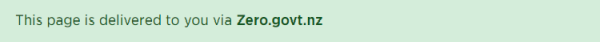
An example of the banner that shows up on zero.govt.nz. -
4
Look for a website
Check if the website you’re looking for is available through Zero Data — there’s a mix of websites from:
- government agencies
- schools
- not-for-profit organisations.
Free access to government-sponsored websites
You will not get a charge or use up mobile data if:
- your mobile device is connected to a participating network (step 1),
- you visited the website through Zero Data’s list (steps 3 and 4).
All data usage will be charged back to the government agencies that sponsor the websites you visit.
Other options for free access to internet
If your mobile provider is not on Zero Data’s list, you might need to use another option.
Otherwise, you can check most government websites and contact information using Zero Data.
You might find some limits to using sponsored websites if they have or link to content outside of Zero Data.
Promote Zero Data
Use the portrait or landscape posters to:
- share online
- print and display.
More information and contact details
Utility links and page information
Last updated
